Review of Klasha's virtual dollar card
Klasha's virtual dollar card works for online spending at international merchants like Amazon and can be funded with Nigerian naira. Here is what I observed from creating, funding, using and withdrawing from the card.
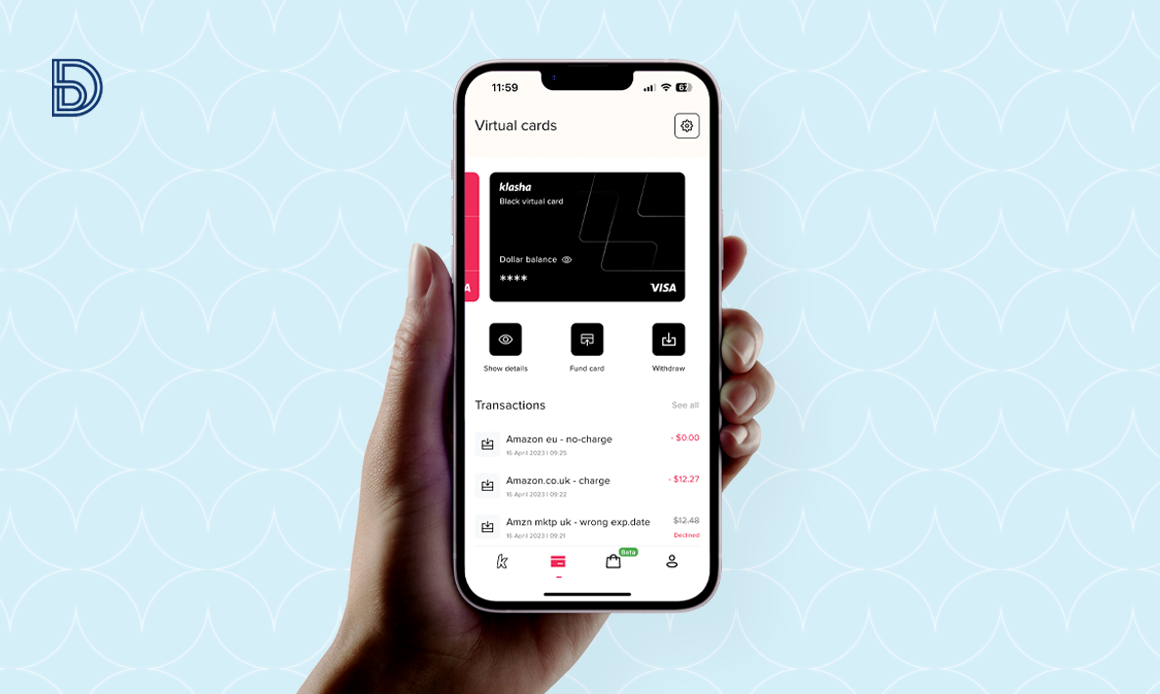
Klasha is a technology company that builds cross-border commerce solutions for Africa, according to a statement on its website. They have two major offerings Klasha Business and Klasha Personal. The latter allows consumers in Africa to shop and spend internationally. One of the ways they facilitate global spending or payments is through a virtual dollar card service.
Virtual dollar cards remain relevant in a market like Nigeria, where international spending is restricted—consumers can only spend $20 monthly on international transactions via their local bank-issued cards. Yet, their cards are still not accepted on every e-commerce website.
I've tried other virtual card services in the past. Now, it's time for me to review Klasha's virtual dollar card.
Spend and shop globally with the Klasha Black Card.
— Klasha App (@KlashaApp) March 28, 2023
Get the app here; https://t.co/sp9UIc8fyQ. pic.twitter.com/9Z0nhKofX1
Please note that the scope of this article is limited to my experience with their card feature and doesn't extend to anything else.
Creating a Klasha Card
Log in to the app, scroll to the bottom, and click the card icon 💳.
To get started, I must select the card type I want because they have two types—the Pink Card and the Black Card.
Both cards are from the VISA card network and have complementary capabilities. Such that if one doesn't work on a particular site, you can use the other card.
The mobile app says that the Black Card is suitable for "AliExpress, Paypal and more", while the Pink Card is suitable for "Apple, Netflix, Spotify and more". Another difference is that the Black Cards allow five withdrawals daily, while the Pink Card allows unlimited withdrawals.
Withdrawals from the card are to Klasha wallets, just as funding of the card is from Klasha wallets.
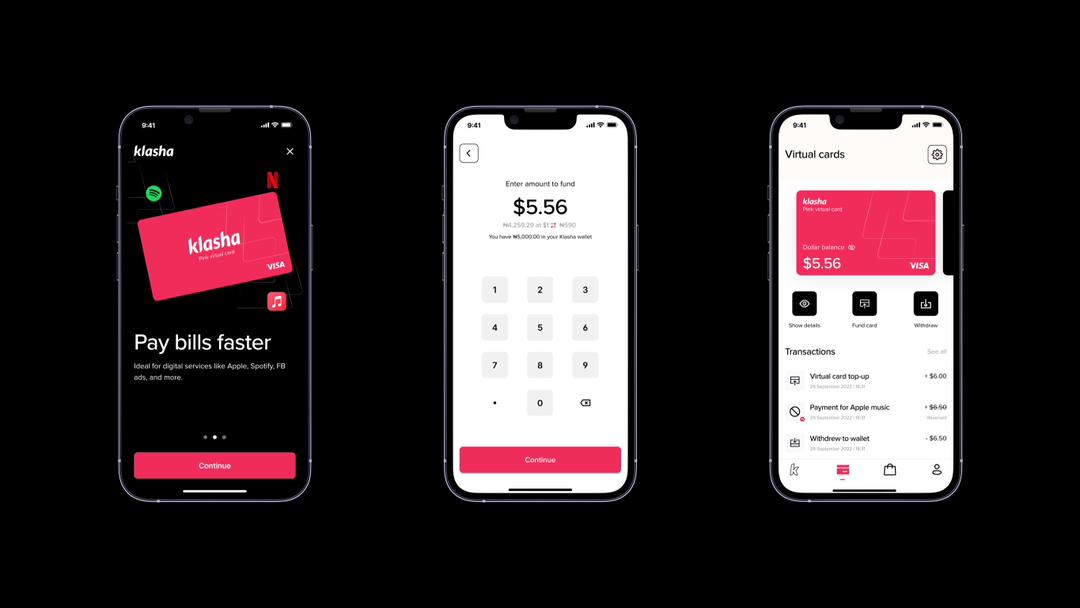
Funding a Klasha Card
Upon first-time card creation, you must fund the card; the minimum funding amount is $5. This is not a fee, as the money stays on your card.
But how do you get the $5 into your wallet in the first place? You can use naira to fund your Klasha wallet, and then, when funding the card, it would help you with currency conversion.
To fund your Klasha wallet with naira, you can use a Bank transfer, USSD, or Card payment method. The first two funding methods are free of charge, while funding via card incurs an additional 1.2% fee. So, if you want to fund with ₦1,000 via card, you end up paying ₦1,012.
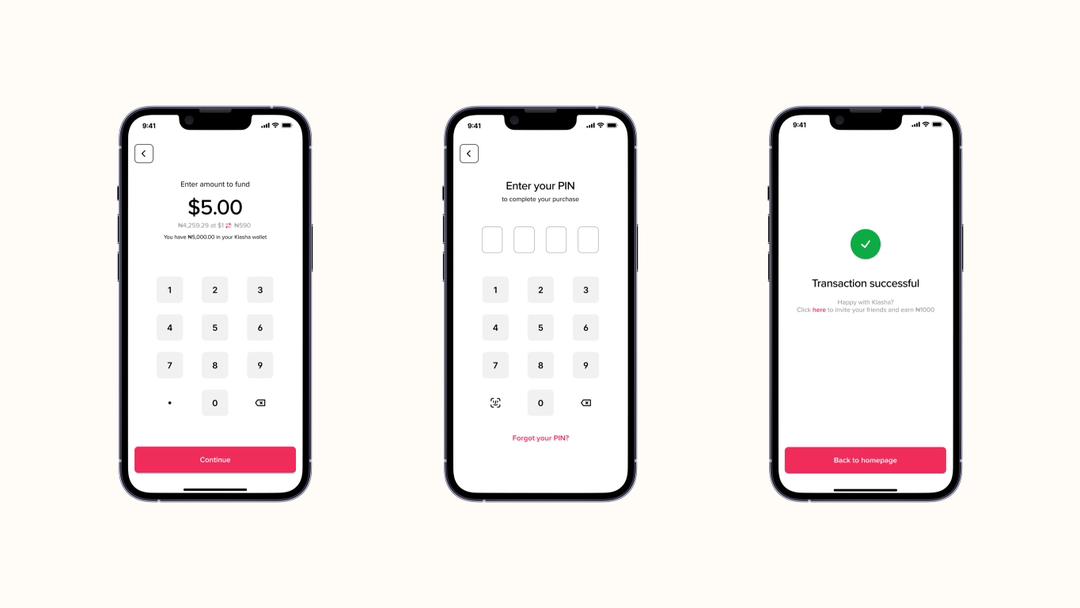
Now, regarding the currency conversion, what's the exchange rate? But more holistically, are there any additional fees for funding the Klasha dollar card from the wallet?
The $1 to naira exchange rate was 763.2 at the time of my review. So, to get $10 for international spending, I had to pay ₦7,632.
I encountered no other fee for converting to dollars or funding my Klasha Card. I think Klasha baked their transaction processing fee into the exchange rate.
Interestingly, they are more economical than one of my other cross-border fintech apps. So, the total cost for funding $10 on Klasha was ₦6 cheaper than what the other fintech app offered. If you are a heavy spender, you get to save more naira, which could be enough to buy another dollar on Klasha.
The maximum funding limit per transaction on Klasha's virtual dollar card is $1,000. But the card can store up to $10,000.
Using a Klasha Card
As a generalist, there is this book that I've always wanted to buy from Amazon. It's called Range: How Generalists Triumph in a Specialized World. So, I decided to use my Klasha USD Card to pay for it. It costs £9.78. Amazon dynamically converted the currency, and the total cost amounted to about $12.72.
Thus, the $10 on my Card wasn't enough to cover the cost. So, I re-funded the card with excess to withdraw the balance after Amazon removed their money.
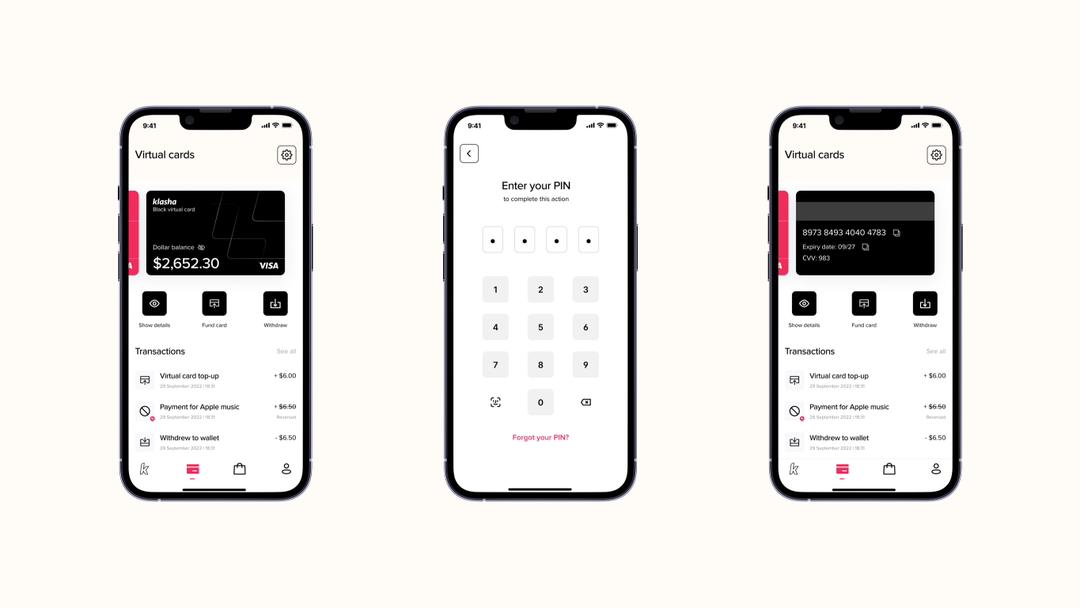
While trying to checkout on Amazon, I mistakenly entered the wrong expiry date 🤦🏽♂️. Unfortunately, Amazon only said that the card was declined but didn't share any helpful message on resolving it. But thankfully, I got a notification from my Klasha app that stated exactly why it failed—I found that really helpful! Here is the failure notification that I got: "Your payment on AMZN Mktp UK failed due to Wrong exp. date (...). Please try again or reach out to our customer care team."
I fixed the error, and then it worked. The new success notification I got was, "You just spent $12.27 on Amazon.co.uk."
As shown in the image above, the steps to spend using a Klasha Card are straightforward.
- Go to your Card in the app
- Ensure your card is well funded
- Click on "Show details"
- Enter your PIN to confirm you are the owner
- Directly copy the details and paste into the online shopping site
Withdrawing from Klasha
Now that my online transaction is done, I want to withdraw some money from my Card into my Klasha wallet.
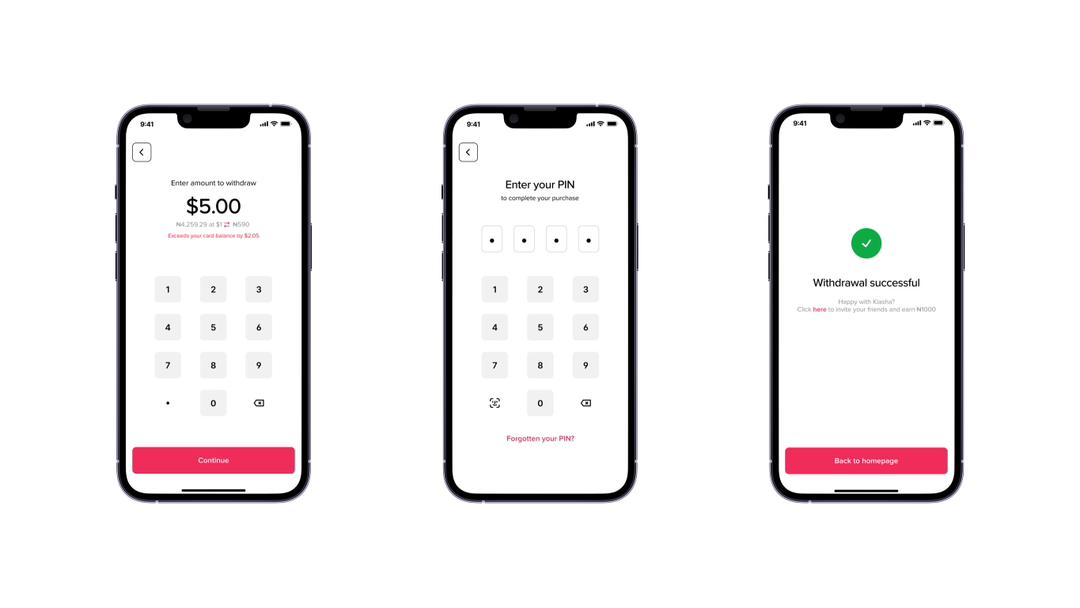
Expectedly, the withdrawal value of the dollar is lower than what I paid to fund the account. The minimum withdrawal amount from Klasha's virtual dollar Card is $1. At the time of my withdrawal, the exchange rate from one dollar to naira was ₦680.00—which is a spread of ₦83.2 from what I had paid to buy a dollar. So, if I withdraw $10, I get ₦6,800, but to buy $10, I pay ₦7,632.
While the BUY/SELL difference is expected, I believe this is one area in which Klasha can improve to be more competitive. I got a much higher withdrawal rate on the other cross-border fintech app I checked. Perhaps, because they had a multi-currency wallet that could hold fx while Klasha has a single-currency naira wallet.
Conclusion on using Klasha's virtual dollar card
In conclusion, the Klasha virtual dollar Card is useful for my online purchase from Amazon, an international merchant.
Also, they provided a helpful error message when Amazon initially declined my payment. Klasha's error message told me exactly where to look to fix the problem. Some other payment providers only give generic error messages that confuse customers like me. Moreso, the online merchant wired to obfuscate card payment errors to limit the risk of fraud.
Finally, the exchange rate for funding the card was more economical than the other app I tried.
To overcome losing money on card withdrawals, I've resolved to only fund my card with the exact amount I need. That way, I gain on the relatively favourable funding rate without losing money on withdrawals.
You can download the Klasha app to try out their virtual card.
This article was written in partnership with Klasha.







Comments ()