How to use ChatGPT to boost your productivity
Here are some of the ways you can use ChatGPT to boost your productivity as a tech professional.

ChatGPT, by OpenAI, is a conversational language model that has gripped headlines worldwide, placing the power of AI at your fingertips. ChatGPT can perform some truly remarkable feats, but only if the information provided is clear and interpretable.
As a tech professional, the language model technology which was launched in November 2022 can save you hours of work every day. Also, you'll never outcompete those who use AI effectively.
In this article, you’ll learn everything you need to know to begin using ChatGPT effectively and responsibly. No prior knowledge is required.
How to use ChatGPT
ChatGPT is a powerhouse with many commanding capabilities. The AI language model is capable of performing various tasks and can be deployed to boost your productivity as a tech professional. Here are some of the use cases that have been found for ChatGPT.
Ideas generation
When content is a big part of what you do daily, it can sometimes be very challenging to come up with fresh and interesting content. You can easily ask ChatGPT to offer some ideas on a certain topic.
So, for example, you could ask it "Give me 20 content ideas for articles on artificial intelligence." Now, it's important to emphasize that you need to review its answers and not take them as is, but it's a great way to get the creative juices flowing.
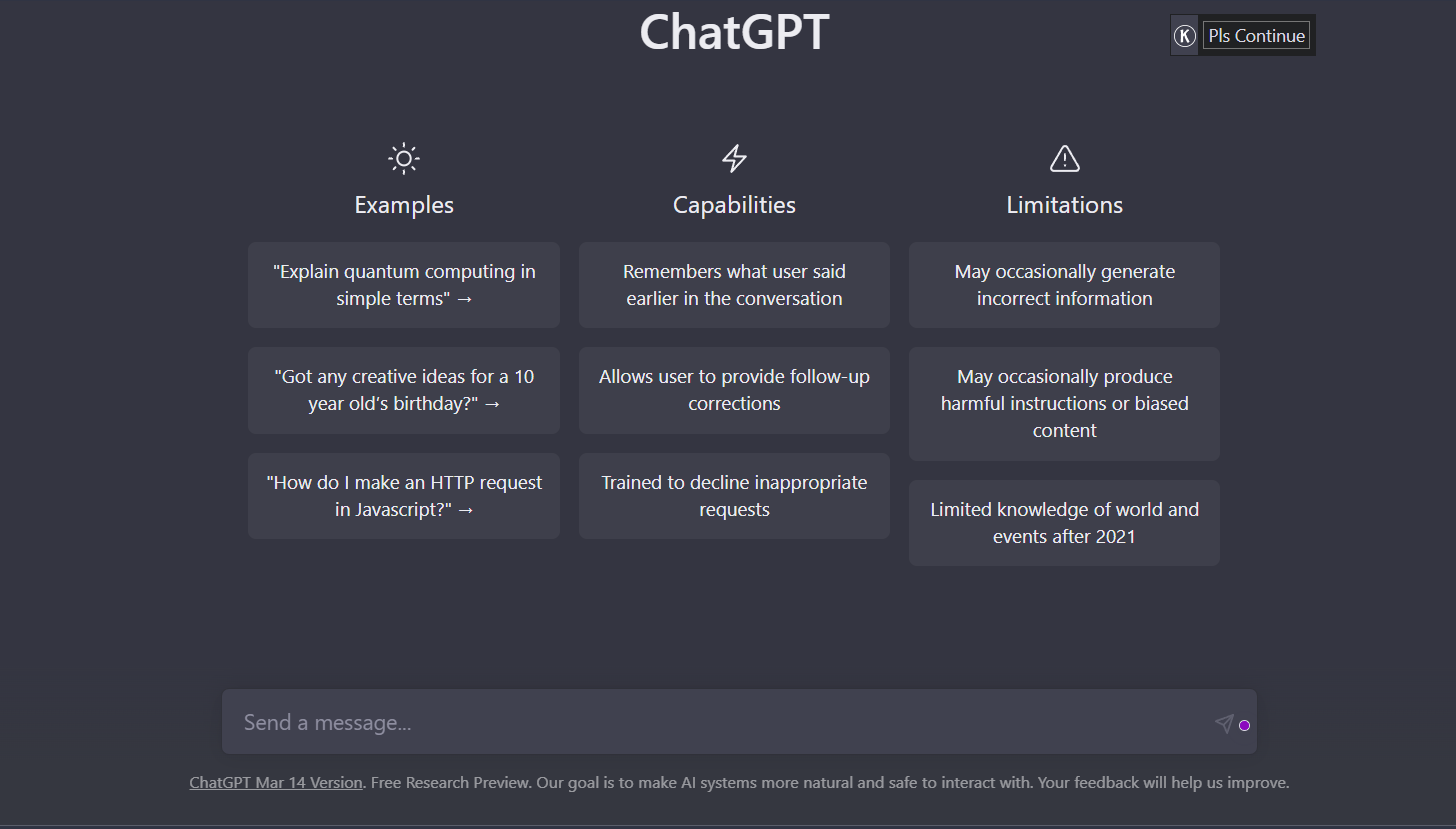
Research purpose
ChatGPT can be a tremendous resource when you are doing any sort of research. Before, the primary source of information was Google and Wikipedia. But now, ChatGPT is an amazing alternative for carrying out research.
However, note that ChatGPT can be wrong at times. So you should fact-check every answer given by ChatGPT because sometimes the response can be inaccurate. So, for example, you might ask ChatGPT, "what questions should I be asking when researching the history of golf?" You can then take those questions as a good starting point for your research.
Using ChatGPT to code
You can use ChatGPT to write, explain, improve, rewrite, translate and simplify code. With ChatGPT, programmers can produce plain language explanations of complicated code sections.
This makes it simpler for others to comprehend and maintain the code. By automatically generating code comments and documentation, ChatGPT can be used to simplify the code.
With ChatGPT’s ability to generate code, programmers can focus on other aspects of software development, such as testing and debugging.
Find and fix bugs
If you are having trouble finding a bug in your code, ask ChatGPT for help. A recent study found that ChatGPT’s bug-fixing performance was superior to the outcomes generated from conventional repair approaches.
The AI chatbot ChatGPT finds and fixes bugs in computer code by using a standard machine-learning approach. Simply describe the error you're encountering, and ChatGPT will help you track down the root cause.
Shorten text for various platforms
If you often post on multiple social platforms like Twitter, Facebook, or LinkedIn, you’ll realise that the word count for each platform differs. So, reducing your word count without losing your message or style can be daunting.
You can paste the text of your post into ChatGPT and ask it "Shorten this text to 2200 characters while maintaining the tone of the post."
How to get started on ChatGPT
Signup on OpenAI account
Visit chat.OpenAi.com and register for an account with your email address, or a Google or Microsoft account. You need to create an account on the OpenAI website to log in and access ChatGPT.
Accept ChatGPT terms and conditions
After logging into your OpenAI account on the ChatGPT side of the website, read through the terms and disclosures for ChatGPT and click on Next. Click on Done when you reach the last one
Start writing
Now you can get started and ask the chatbot any burning questions you may have and see what kind of answers you can get. Here, you can type in any of your ChatGPT prompts in the text bar at the bottom of the page and press enter to submit your questions.
The AI chatbot will then generate text in an attempt to provide helpful answers to your prompts. ChatGPT can generate responses to prompts such as content generation, writing and fixing code, making calculations, compiling your resume, translating information, and more.
Here are examples of prompts you could start with:
- What is quantum physics?
- Write a poem about a headache in the style of Walt Whitman.
- Write a country song about a dog named Speckles who loves to run.
- Summarize the Things fall apart book for me.
- Write a sick note for my child missing school.
Limitations of ChatGPT
Like every other technology that have existed before now, ChatGPT has its failings which impact its performance and accuracy. Some of them are
- It may occasionally generate incorrect information.
- ChatGPT may sometimes produce biased content based on the information fed to it.
- The language model technology has limited knowledge of the world and events after 2021.
- ChatGPT frequently experiences heavy traffic, causing it to be down or at capacity.
Closing thoughts
ChatGPT, like the many other AI tools that have been released recently, is a huge step forward, and some even view it as a terrifying development. However, like any new tool, if used properly, ChatGPT can be a tremendous asset for you and your team.
Related Article: What ChatGPT said about the top fintech startups in Nigeria







Comments ()